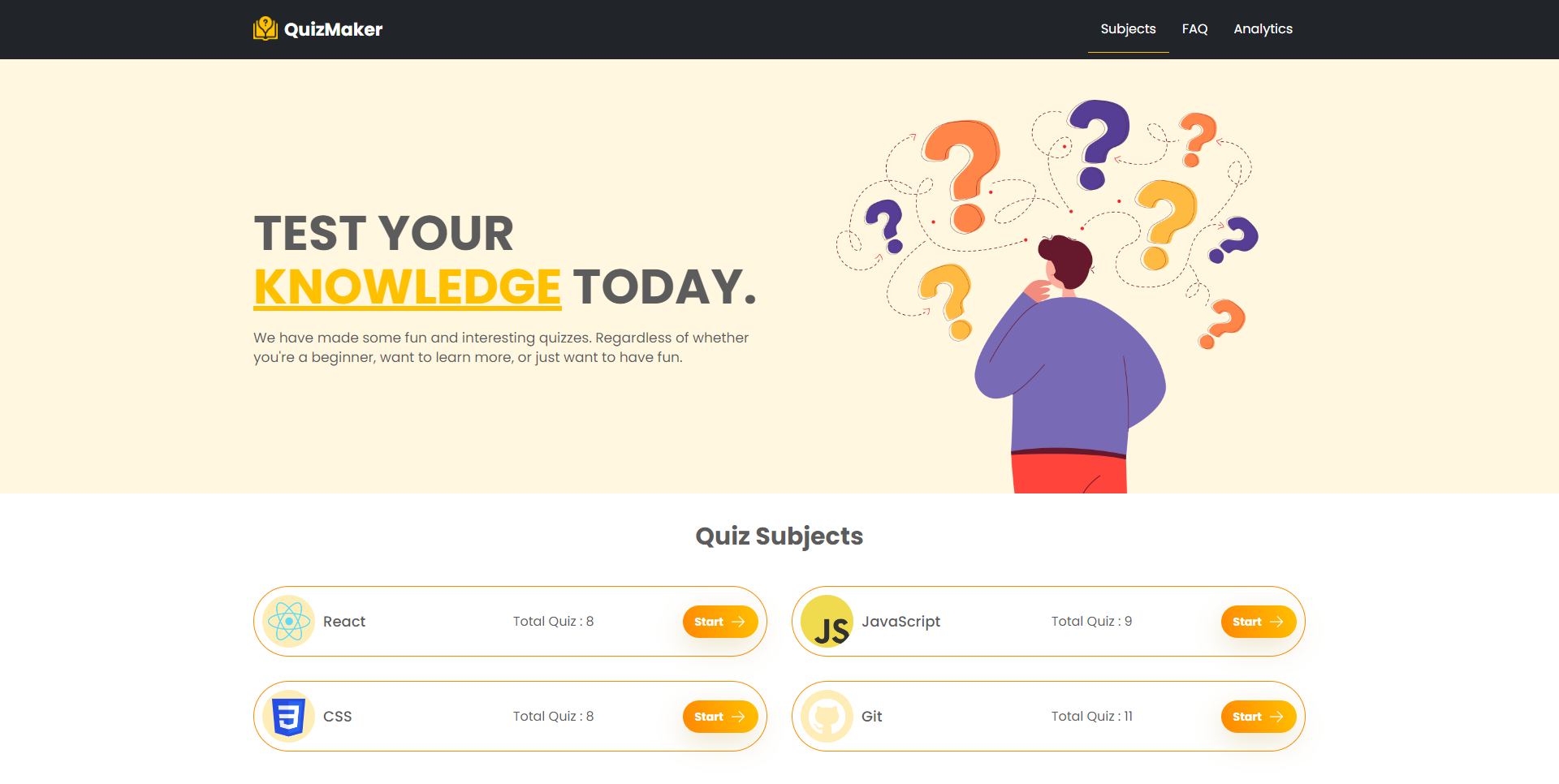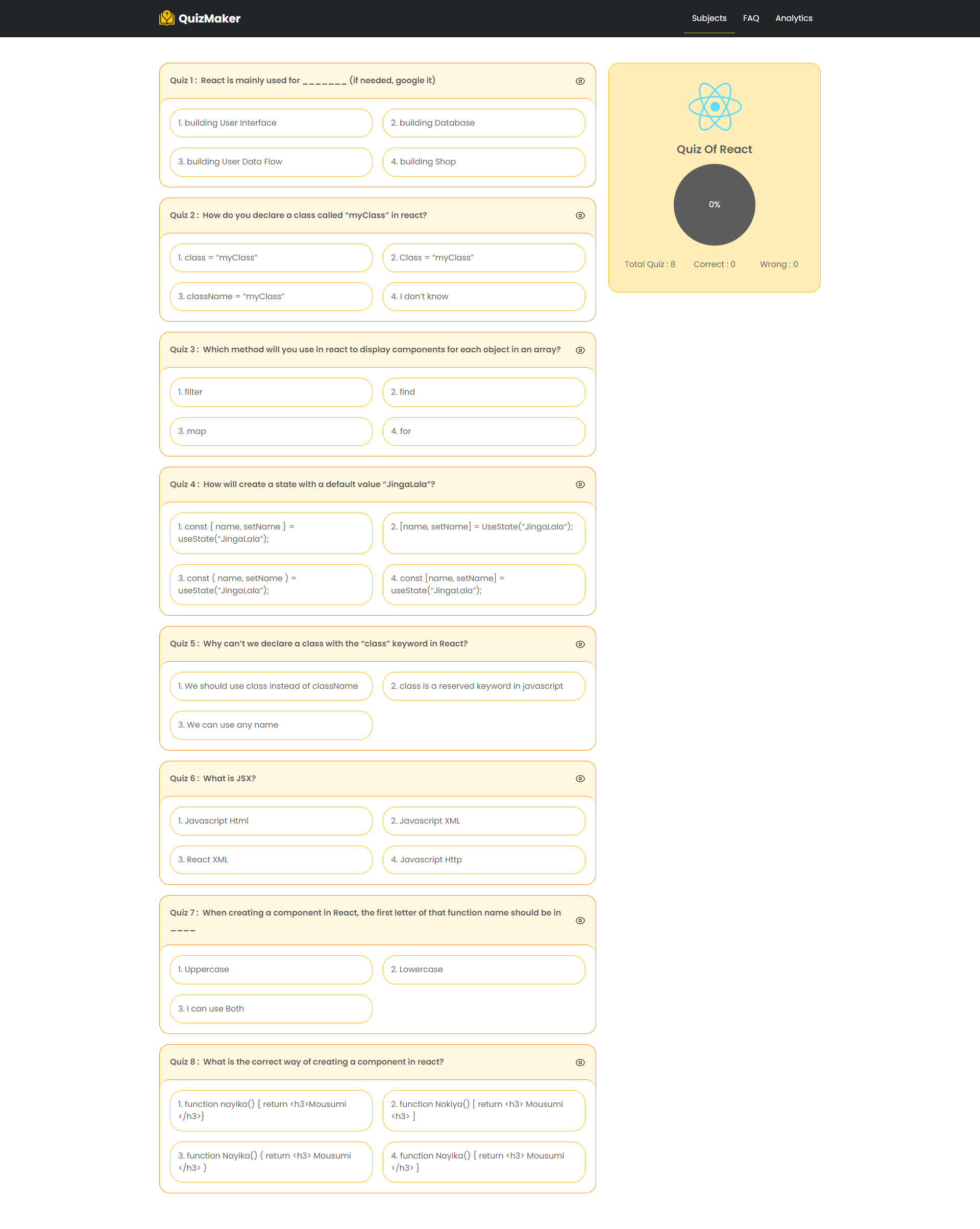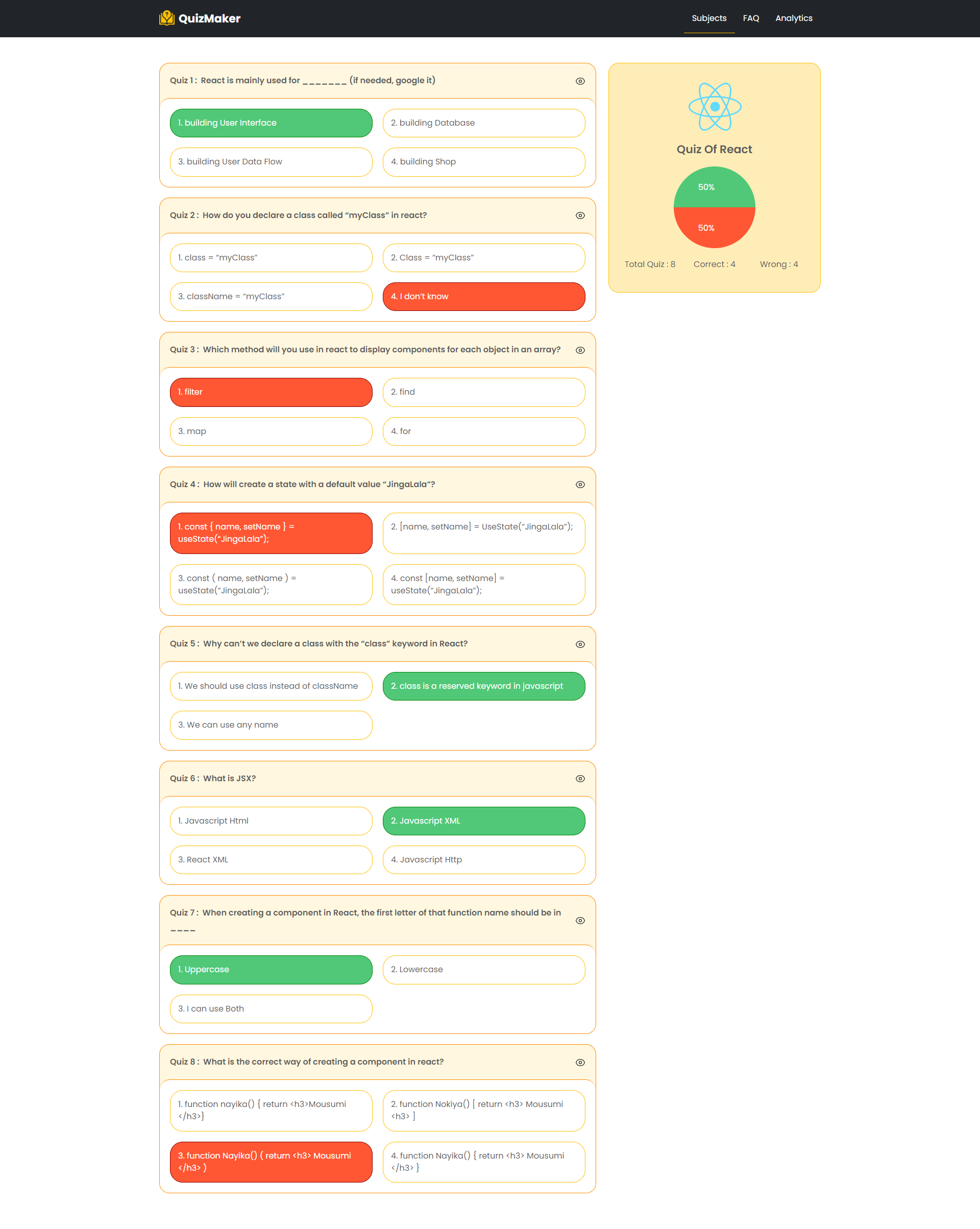QuizMaker
Ui Design, Responsive Design, Functionality
Quiz makers come in all forms. Some are incredibly professional, while others are pretty casual. Some are intended for fun, and others are meant to drive real business growth. Whatever your goal, you should always look for the following key features in your quiz maker. Choosing a service that has built-in sharing options should be a top priority, as it’ll help increase reach.
We have made some fun and interesting quizzes. Regardless of whether you're a beginner, want to learn more, or just want to have fun.
Features
- For building the UI, I've used React Bootstrap. The most popular front-end framework Rebuilt for React.
- For the Icons, I've used Hero Icons.
- I've used React-toastify, to show messages for the Correct answer, the Wrong answers, and also for the eye button to show the Right answer.
- I've also used React Router in this project.
- For the Correct, and Wrong answers chart in the Quiz route and also for the Quiz Analytics chart, I've used Recharts
Packages, I've used
- firebase
- Recharts
- react-router-dom
- react-bootstrap
- react-icons
- react-hot-toast
- Many More ...
-
Date:
12.10.2022 -
Author:
Sagor Rana -
Category:
Both Design & Functionality -
Live Link:
quiz-maker-app.netlify.app -
Github Link:
github/quiz-maker